Wyse Unix full installation procedure using QEMU
Download the wysekit.zip file and extract it to a directory of your choice.
In the same directory create a new HDD image:
qemu-img create -f qcow2 wysehdd.qcow2 100MYou can choose any reasonable size, but I think it would be best kept under 500MB. Then create a startup file for QEMU containing:
qemu-system-i386 -machine isapc \ -drive file=wysehdd.qcow2,if=ide,format=qcow2 \ -drive file=wysekit.cpio,if=ide,format=raw \ -drive file=wyseboot.img,if=floppy,format=raw \ -boot a -cursesSave this as qw then run it
chmod +x qw ./qwthis would run QEMU in curses (non-graphic) mode on your terminal. You will need to use Alt-2 to access the QEMU monitor. Please take into account that some terminal programs (e.g. xfce Terminal) would use Alt-n to switch between tabs, so it would be best to have only one open terminal tab in this window. The following is a text capture of the install process with user input shown like this. Answers have to be followed by Enter.
Copyright (C) 1984, 1986, 1987, 1988 AT&T
Copyright (C) 1987, 1988 Microsoft Corp.
Copyright (C) 1988, 1989 Wyse Technology Inc.
All Rights Reserved
UNIX System V/386 Release 3.2 Version 3.2
Total real memory = 16000 kilobytes.
Buffer space used = 1144 kilobytes. (286 4k buffers)
Available memory = 14136 kilobytes.
NOTICE: HD: interrupt with no request queued
Copyright (C) 1984, 1986, 1987, 1988 AT&T
Copyright (C) 1987, 1988 Microsoft Corp.
Copyright (C) 1988, 1989 Wyse Technology Inc.
All Rights Reserved
Strike ENTER to install the UNIX System on your hard disk. <ENTER>
WARNING: A new installation of the UNIX System will destroy
all files currently on the system. Do you wish to continue (y or n)? y
Do you want to partition your hard disk as follows?
90% "UNIX System" -- lets you run UNIX System programs
10% "DOS (v. 3.2 or later) only"
To do this, please type "y". To partition your hard disk
differently, type "n" and the "fdisk" program will let you
select other partitions. n
Total hard disk size is 202 cylinders
Cylinders
Partition Status Type Start End Length %
========= ====== ======== ===== === ====== ===
THERE ARE NO PARTITIONS CURRENTLY DEFINED
SELECT ONE OF THE FOLLOWING:
1. Create a partition
2. Change Active (Boot from) partition
3. Delete a partition
4. Exit (Update disk configuration and exit)
5. Cancel (Exit without updating disk configuration)
Enter Selection: 1
Indicate the type of partition you want to create
(1=UNIX System, 2=DOS only, 3=Other, x=Exit). 1
The UNIX System partition must use at least 41% of the hard disk.
Indicate the percentage (41-100) of the hard disk you
want this partition to use (or enter "c" to specify in cylinders): 100
Do you want this to become the Active partition? If so, it will be activated
each time you reset your computer or when you turn it on again.
Please type "y" or "n". y
Partition 1 is now the Active partition
Total hard disk size is 202 cylinders
Cylinders
Partition Status Type Start End Length %
========= ====== ======== ===== === ====== ===
1 Active UNIX Sys 0 201 202 100
SELECT ONE OF THE FOLLOWING:
1. Create a partition
2. Change Active (Boot from) partition
3. Delete a partition
4. Exit (Update disk configuration and exit)
5. Cancel (Exit without updating disk configuration)
Enter Selection: 4
If you have created a UNIX System, or DOS partition, you must
format the partition to reflect the new disk configuration.
Changing only the active partition does not require a format.
Hard disk partitioning complete.
Proceeding from this point will
destroy all data on the hard disk.
Strike ENTER to continue or DEL to abort. <ENTER>
Checking for bad sectors in the UNIX System partition...
The UNIX System partition has 202 cylinders assigned to it.
1 cylinder will be used for alternate sectors.
This leaves 201 cylinders (103735296 bytes) available.
The following seems like a reasonable partitioning of
your UNIX System disk space:
A root filesystem of 44 cylinders (22708224 bytes),
a user (/usr) filesystem of 67 cylinders (34578432 bytes),
an extra user filesystem (/usr2) of 66 cylinders (34062336 bytes),
and a swap/paging area of 24 cylinders (12386304 bytes).
Is this allocation acceptable to you (y/n)? y
UNIX System file system(s) will now be created on your hard disk ...
Wait. This will take a while :)
UNIX System file system(s) have been created in your active UNIX System
partition. A UNIX System will now be installed on your hard disk .............
Please standby.
When you are prompted to reboot your system,
remove the floppy disk from the diskette drive,
and strike CTRL-ALT-DEL.
Please wait for the prompt.
Reboot the system now.
This concludes the HDD preparation phase. Use Alt-2 to switch to QEMU monitor and then q to quit. Edit the qw file and modify the last line to "-boot c -curses" because next we'll be booting from the HDD. Run ./qw again.
Copyright (C) 1984, 1986, 1987, 1988 AT&T
Copyright (C) 1987, 1988 Microsoft Corp.
Copyright (C) 1988, 1989 Wyse Technology Inc. supported
All Rights Reserved
UNIX System V/386 Release 3.2 Version 3.2
Total real memory = 16000 kilobytes.
Buffer space used = 1144 kilobytes. (286 4k buffers)
Available memory = 14136 kilobytes.
NOTICE: HD: interrupt with no request queued
Copyright (C) 1984, 1986, 1987, 1988 AT&T
Copyright (C) 1987, 1988 Microsoft Corp.
Copyright (C) 1988, 1989 Wyse Technology Inc.
All Rights Reserved
Are you installing from secondary HDD (y/n)? y
Installation is in progress -- do not remove the cartridge tape.
Wait. And yes, I know it's no longer a cartdrige tape :)
UNIX System files have been copied to the hard disk.
Do not remove the cartridge tape until it has completed rewinding.
Additional system files will now be setup. Please stand by ...
Enter your terminal type: at386
System time is: Mon Sep 21 14:22:07 PDT 1970
Enter a password for the 'root' or super-user.
(Note: This password must be kept EXTREMELY secure):
New password: your_choice
Re-enter new password: your_choice
Please choose a name for your system. This name should be unique
within your department or organization and be less than 9 characters.
Enter system name: awyseclk
You have chosen the system name awyseclk
If you desire to change the system name at a later date, the
following command should be used:
hostname system_name
Do you wish to install the optional Base System packages (y/n)? n
The UNIX System installation process is now complete.
To install additional packages,
use the "installpkg" command from the UNIX System prompt.
Be sure the floppy drive is empty and strike CTRL-ALT-DEL to reboot
your newly configured UNIX System.
Reboot the system now.
You now have a complete Wyse Unix system. Wait a few seconds to ensure everything is really flushed to disk then Alt-2 for QEMU monitor and type system_reset. Use Alt-1 to return to the system and you should see it started up
UNIX System V/386 Release 3.2.1A Version 3.2.1A Total real memory = 16000 kilobytes. Buffer space used = 1240 kilobytes. (310 4k buffers) Available memory = 13124 kilobytes. NOTICE: HD: interrupt with no request queued INITSH: /etc/setclk: not found The date is Mon Sep 21 14:28:10 PDT 1970 The system is coming up. Please wait. Cleaning /tmp ... done. Cleaning /usr/tmp ... done. ! *** cron started *** pid = 100 Mon Sep 21 14:28:11 1970 Print services started. starting syslog: syslogd. The system is ready. Welcome to UNIX System V/386 Release 3.2.1A System name: awyseclk Console Login:You can try logging in as root with the password configured above (if you simply pressed enter for the password do the same now).
Welcome to UNIX System V/386 Release 3.2.1A System name: awyseclk Console Login: root Password: UNIX System V/386 Release 3.2.1A awyseclk Copyright (C) 1984, 1986, 1987, 1988 AT&T Copyright (C) 1987, 1988 Microsoft Corp. Copyright (C) 1988, 1989, 1990 Wyse Technology Inc. All Rights Reserved Warning: .lastlogin did not exist, creating it / : Disk space: 11.22 MB of 21.65 MB available (51.84%). /usr : Disk space: 8.75 MB of 32.97 MB available (26.54%). /usr2 : Disk space: 31.45 MB of 32.48 MB available (96.83%). Total Disk Space: 51.43 MB of 87.11 MB available (59.04%). # date Mon Sep 21 14:32:20 PDT 1970 # date 092117322015 Mon Sep 21 17:32:00 PDT 2015 # ls -l total 1432 drwxrwxr-x 2 bin bin 2032 Sep 21 1970 bin drwxr-xr-x 7 root sys 7008 Sep 21 1970 dev drwxr-xr-x 17 root sys 3344 Sep 21 1970 etc drwxrwxr-x 2 bin bin 352 Sep 21 13:16 lib drwxr-xr-x 2 root root 1040 Jun 27 1990 lost+found drwxrwxrwx 2 root root 32 Sep 21 13:15 mnt drwxr-xr-x 2 bin bin 64 Sep 21 13:16 shlib drwxr-xr-x 2 sys sys 48 Sep 21 1970 tftpboot drwxrwxrwt 2 sys sys 48 Sep 21 1970 tmp drwxr-xr-x 3 root root 48 Sep 21 1970 u -rw-r--r-- 2 root sys 707586 Feb 26 1992 unix drwxrwxr-x 23 root sys 368 Sep 21 1970 usr drwxrwxrwx 3 root root 48 Sep 21 13:15 usr2 #
- Be advised that upon advancing the date you will be asked to reset your password on next login, however you can use the same password.
- For a clean shutdown login as root, then from the root directory type shutdown -y -g1. man 1 shutdown to see the options explained.
- To mount a floppy use mount /dev/dsk/f0 /mnt.
- You might want to edit /etc/profile and add stty quit '^c' below the other stty commands. Otherwise, to close a program you would have to send Ctrl-Pause using QEMU's monitor sendkey command.
- In order to make the system more user-friendly you could install System Manager.
# /usr/sm/sm.install Executing System Manager installation routine. System Manager is installed in /usr/sm Adding group: smadm to UNIX group file Adding user: smadm to UNIX password file Assigning password for user: smadm New password: your_choice Re-enter new password: your_choice Adding user: smuser to UNIX password file Assigning password for user: smuser New password: your_choice Re-enter new password: your_choice Updating System Manager directory ownerships and permissions Updating System Manager binaries ownerships and permissions Updating System Manager forms/menus ownerships and permissions (Please wait)... Updating System Manager online doc ownerships and permissions (Please wait)... Updating System Manager misc ownerships and permissions (Please wait)... Creating System Manager Environment File System Manager installation procedure complete. You may login as smadm (console only) or smuser to startup the System Manager System.Because of encoding problems, this is best presented as a picture:
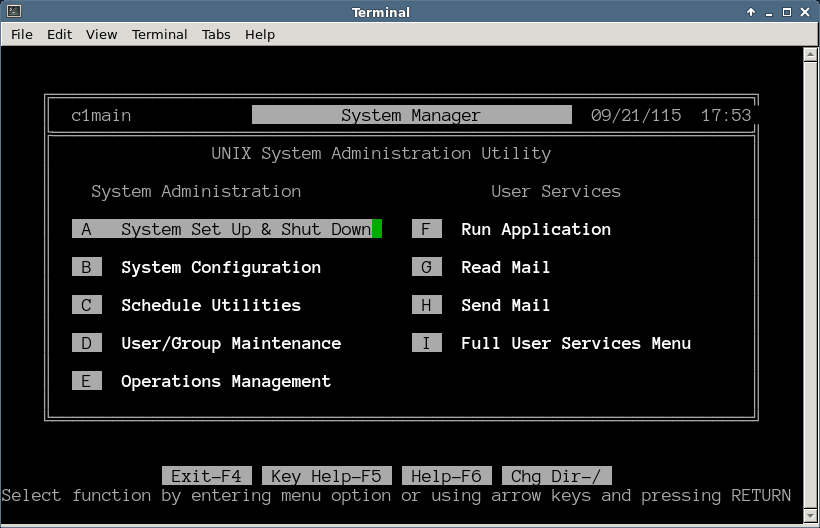
For best results use IBM850 encoding.
Yes, this is not really y2k compliant.
Enjoy your Wyse Unix system.
Yes, this is not really y2k compliant.
Published 2015-09-21 by Mihai Gaitos - contacthawk.ro